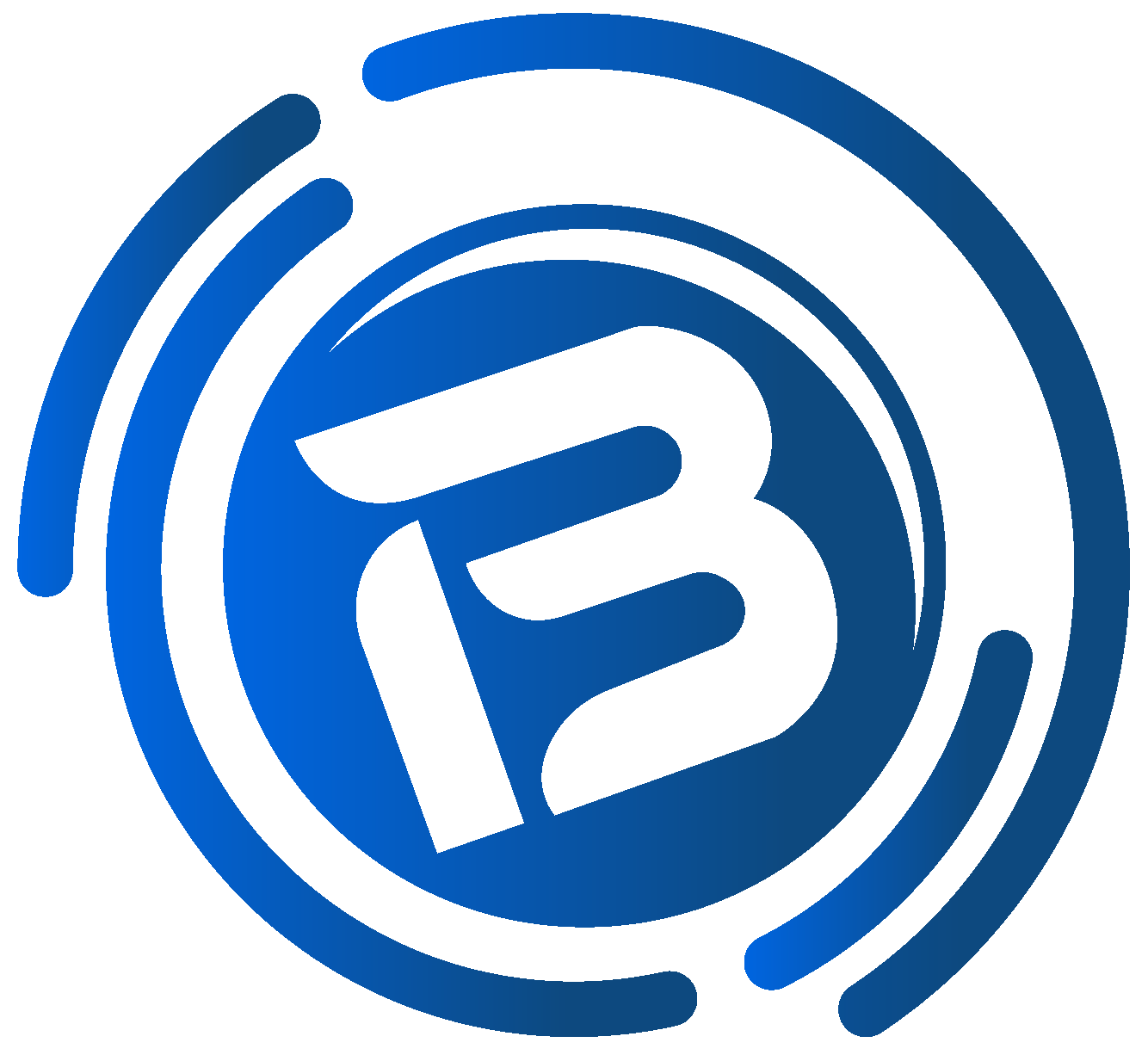DTF Gang Sheet Setup Guide
How to Set Up a 560 mm × 1 000 mm DTF Gang Sheet
Follow these steps to pack multiple designs onto one 560×1000 sheet, export at 300 DPI with transparency, and order online in minutes.
Before you start
- Format: PNG (preferred) or PDF
- Background: Transparent
- Resolution: 300 DPI at full size
- Colour: CMYK
- Fonts: Outline or rasterise small text
Quick specs
- Canvas: 560×1000 mm
- Safe zone: 10 mm all around
- Min stroke: 0.4 mm
- Do not mirror (we’ll handle it)
1) Canvas setup
Adobe Illustrator
- File → New → Units: mm, CMYK
- Artboard: 560 mm × 1 000 mm
- Show rulers & guides; add a 10 mm safe zone
Adobe Photoshop
- File → New → Units: mm, 300 DPI, CMYK
- Canvas: 560 mm × 1 000 mm
- Background: Transparent; add 10 mm margin guides
2) Layout rules
- Keep critical text/logos ≥ 10 mm from edges
- No bleed required; expand tiny strokes where needed
- Halftones: use larger dots & clean spacing
- Flatten complex effects before export
3) Export settings
PNG (recommended)
- Export As → PNG, 300 PPI, Transparency ON
- File size target: keep under ~50 MB
PDF (print-ready)
- Save as PDF, CMYK, fonts outlined/embedded
- Disable “Preserve Editing Capabilities” for smaller files
- Transparent background (no white boxes).
- 300 DPI at final print size.
- Fonts outlined / strokes expanded.
You will need to cut the gang sheet, so remember to leave room to cut each image.
Make sure each logo is at least 300 DPI at your chosen size. Tiny text may not print cleanly.
Do: clean vectors/PNGs, even spacing.
Don’t: low-res, glows/shadows/semi-transparent pixels, or jagged edges.
Avoid soft glows/feathered edges, any semi-transparent pixels—these print as a halo or may not print at all. Use hard edges or a halftone pattern instead.
- Thin strokes: ≥ 0.4–1.0mm.
- Small text: ≥ 2.5–3.0mm height (uppercase).
- Prefer solid fills over hairline outlines.
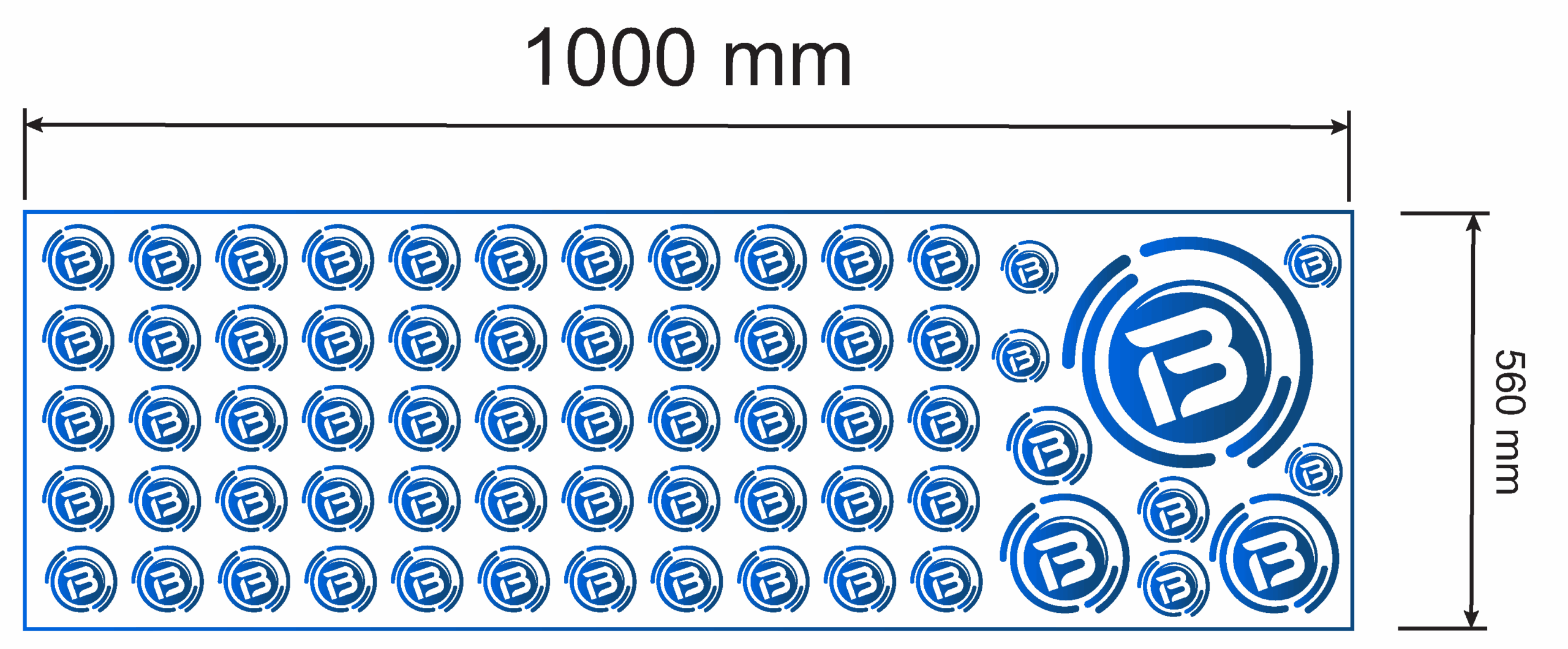
Need help? WhatsApp 083 972 4517 or email in**@***********co.za.
FAQ
What fabrics can I press onto?
Cotton, polyester, nylon and blends (light or dark colours).
How durable are the transfers?
Properly pressed transfers are flexible and resist cracking or peeling with repeated washes.
Can I order per metre without a gang sheet?
Yes—select Apply Layout Fee at checkout and email separate files; we’ll arrange them for you.